How To Make Your Own Fabric Alphabet
Playing with the alphabet is a great way to help your preschooler learn the alphabet and promote letter recognition, and this easy-to-make fabric alphabet will provide hours of kid-friendly, educational fun!
Our free download includes step by step instructions and printable letter templates so you can jump right in and make your own set of fabric letters!
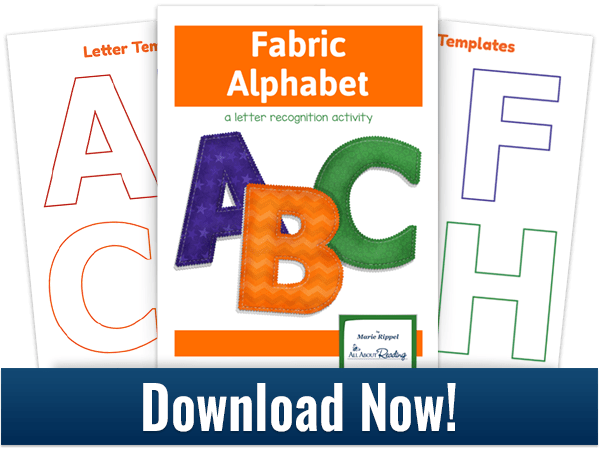
Ready to Get Started?
Print out the alphabet letter templates and cut out each letter using scissors or a utility knife.
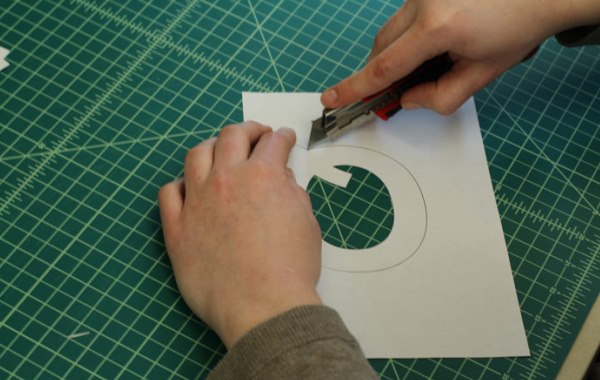
Cut solid-color fabric, print fabric, and two layers of quilt batting into twenty-six five-inch squares. Squares should be large enough to accommodate the letter template plus a little bit of extra cutting room around each letter.
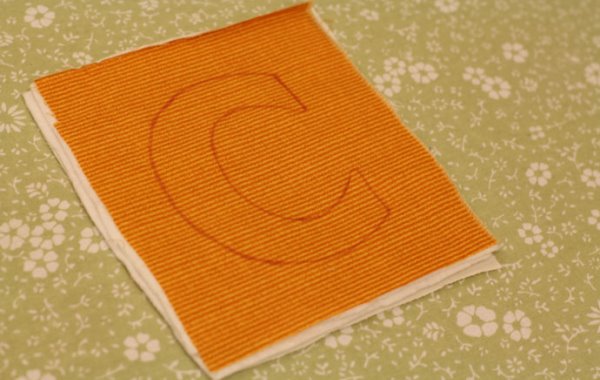
Trace each letter onto one square of print fabric. I used a disappearing marking pen, but feel free to use pencil. Pin together all layers.
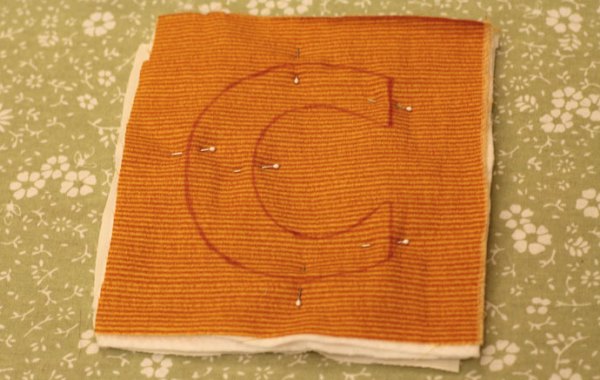
Using a sewing machine, sew layers together with a wide stitch along the traced line.
Cut around each letter with pinking shears, about 1/4″ from the stitching. Cut out center holes (as in letters A, B, D, etc.) with small fabric scissors.

Repeat steps 3-5 with each letter of the alphabet. If you used a disappearing marking pen, remove the marks with a damp cloth (or follow the instructions for your pen).

Ways to Play with Your Fabric Alphabet
For plenty of transportable (and decorative!) fun, store your letters in a basket on your child’s bookcase!

Admire your handiwork and then give the letters to your little one to let the fun and learning begin! Can she spell her name?

Or spell some easy words? It’s time to let the learning begin!
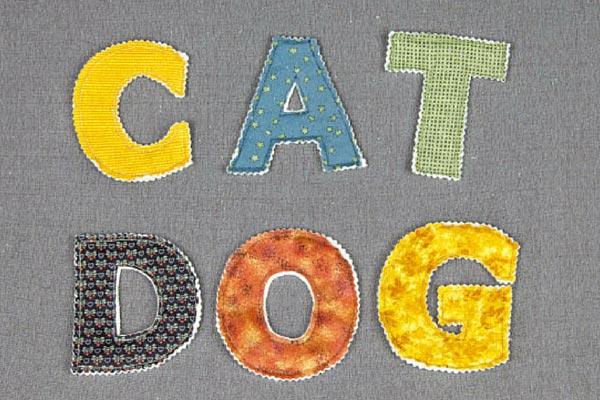
If you make a set of fabric letters for your child, we’d love to see some pictures! You can share your photos with us on Facebook or Instagram (tag @allaboutlearning)!
Create Your Own Template for Lowercase Letters and Numbers:
Here are instructions for creating your own template:
1. In Microsoft Word, type up the alphabet from A-Z and the numbers 0-9, using your favorite font and font size.
2. Select all of the letters, and then click the Text Effects tool. (In Microsoft Word 2010, the Text Effects tool is in the toolbox under Home, to the left of the highlighting tool. The icon for the text effects tool is a blue A.)
3. Choose whatever outline style your heart desires, and then voilà! That’s it! You’ve made your own customized template!
Fabric Alphabet Tips Recommended by Our Readers:
- Sew magnets into the back layer of each letter so letters can be used on a white board. (Recommended by Chelsea B. via blog comment.)
- Skip the batting and use felt or flannel as the backing so they can be used on the felt board. (Recommended by Chelsea B. via blog comment.)
- Sew letters together with black embroidery floss instead of on a machine so the stitching really stands out. (Recommended by Beverly G. via blog comment.)
- Use a lightweight tear away fabric to trace a whole page and pin or glue it to the fabric layers then sew through the whole thing. When done with each page of templates, there will be four complete sets of letters. (Recommended by Linda via blog comment.
- Use coordinating colors or designs for the letters – apple print for “A”; blue print or banana print for “B”, etc. (Recommended by Paula via blog comment.)
- Have an older child create this set for a younger sibling! (Recommended by Deb via blog comment.)
- Dots for lower case letters – like in “i” and “j” – can be attached by sewing a layer of clear table cloth covering in between. (Recommended by Cynthia via blog comment.)
Did your preschooler enjoy this activity? Try some of our other great letter recognition activities!




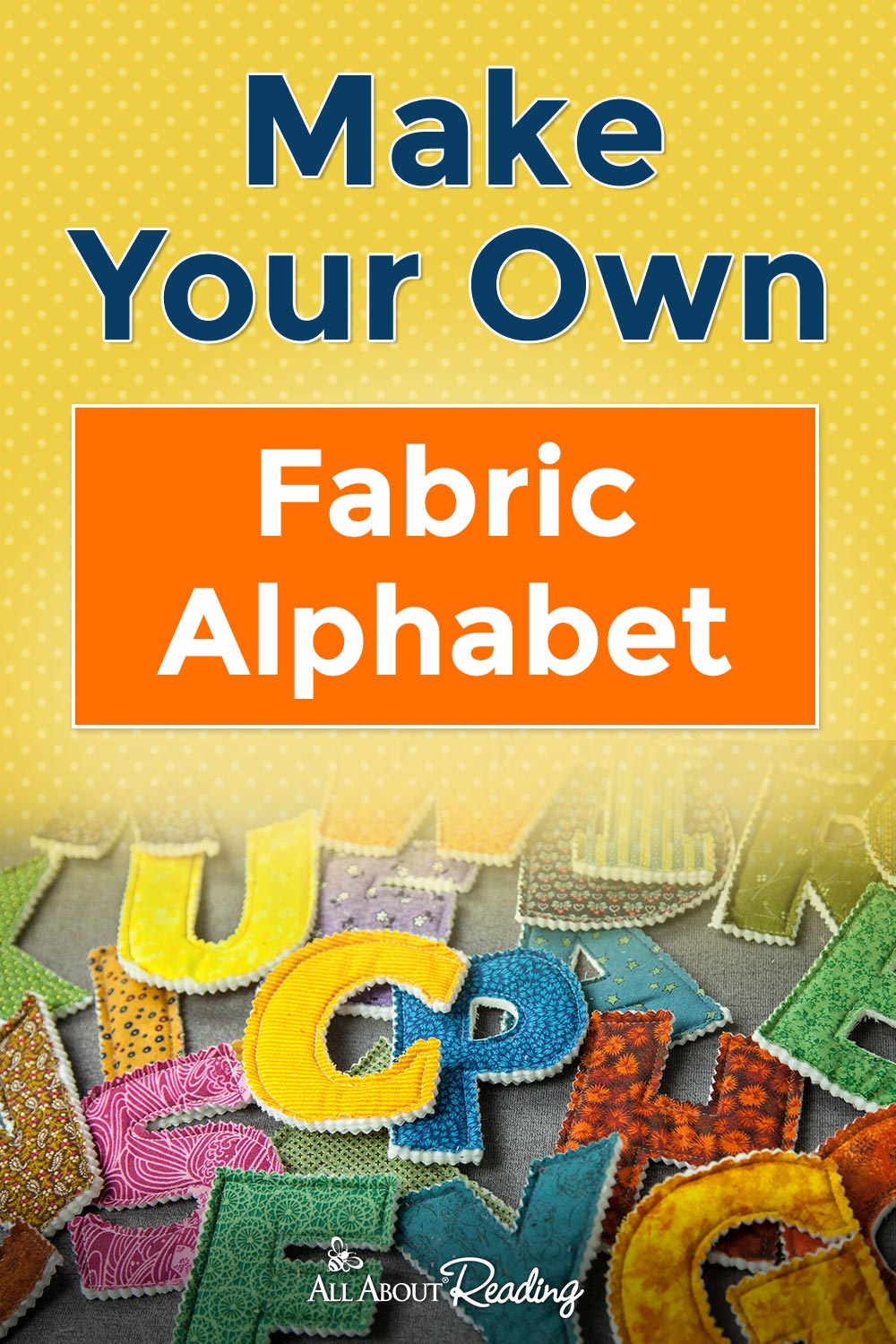
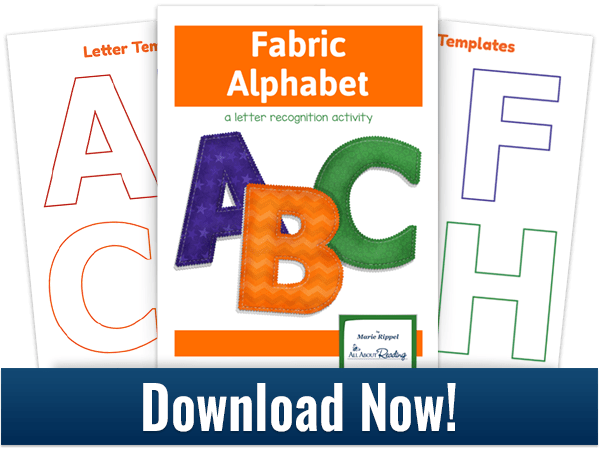
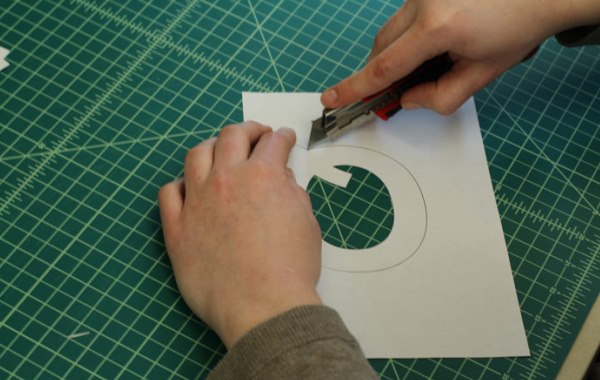
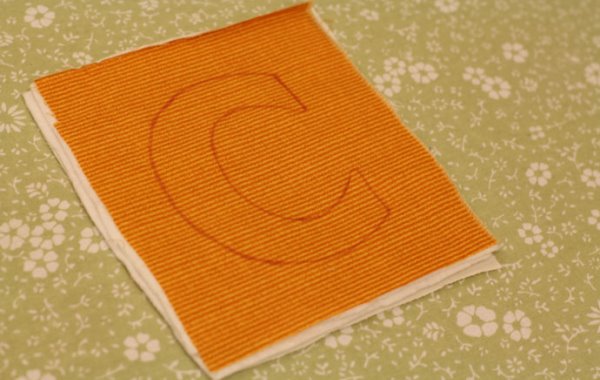
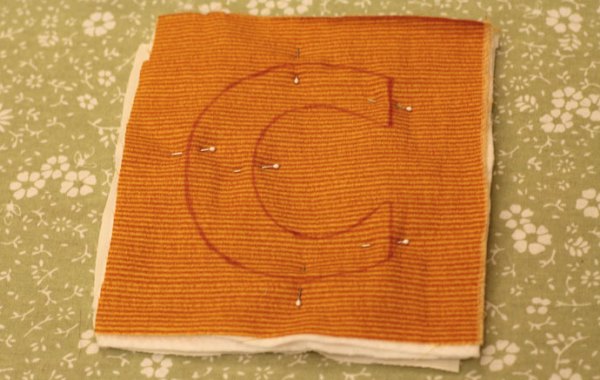




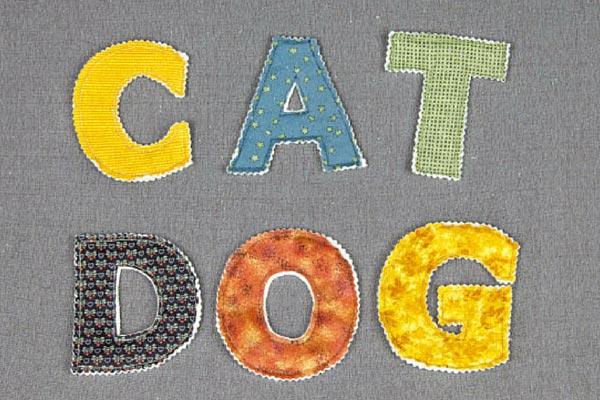
Sue Zahn
says:Live the ideas listed here!!!!
I just might have to start making sets and use as part of a baby shower gift!
Robin
says: Customer ServiceSue,
Making these for a baby shower gift is such a great idea!
Jesselyn
says:This is so cool!
Robin
says: Customer ServiceThanks, Jesselyn!
Kelly
says:Besides A-Z + numbers, can you recommend additional vowels + consonants for a more full set?
Robin
says: Customer ServiceGood question, Kelly.
Well, if you were planning to use these letters to make words, rather than just for letter learning, I would recommend having at least two of every letter, and three Es and three Ss. That won’t cover every word, but it will cover the majority of short ones.
Amanda Whitley
says:how fun! i would love to make these for a busy board.
Robin
says: Customer ServiceAmanda,
These fabric letters would be such fun for a busy board!
Luz
says:What an amazing idea!
Robin
says: Customer ServiceGlad you like it, Luz!
Amanda
says:I know my son would love to help me pick out the fabric for each letter. Great idea, thanks!
Robin
says: Customer ServiceAmanda,
I love the idea of the child picking each letter’s fabric! That makes it all the more personal.
Teri Ramey
says:These are really neat!
Robin
says: Customer ServiceThank you, Teri!
Lauren Buckley
says:These are so cute! I’m going to make them for my 2 year old!
Robin
says: Customer ServiceHave fun, Lauren! These are a great craft to make for little ones.
Christine Chilcott
says:I love these! I didn’t come here looking for a Christmas gift idea, but I may have found one. Thank you!
Robin
says: Customer ServiceChristine,
I’m glad this could help with your holiday gift giving! It will be such a lovely gift for a young child.
Allyson
says:What a great idea
Robin
says: Customer ServiceThank you, Allyson!
Sarah
says:Such a neat idea! Thanks for sharing!
Robin
says: Customer ServiceYou’re welcome, Sarah!
Hillary
says:Wow, such a great idea! You could make some really cute personalized blankets too. So much you could do with them
Robin
says: Customer ServiceHillary,
I hadn’t thought of blankets! How cute would that be! Great idea.
Lynnea
says:I love this!
Robin
says: Customer ServiceThanks, Lynnea!
Tyla
says:This is such a fun idea! I’ll have to try this soon!
Robin
says: Customer ServiceTyla,
I hope you have a lot of fun making these, and the child that gets to use them has lots of fun with them too!
Vita P
says:This is such a cute idea for little ones. Would make a very unique Christmas gift idea too! Thank you for sharing it.
Robin
says: Customer ServiceVita,
Thank you! Yes, fabric letters are such a great gift for little ones. I found if you make the back out of flannel, the letters will sort of cling to many fabrics, so they can be used on flannel boards or even a couch.
Cheriee
says:I love this. I did this with my kids. Highly recommend.
Robin
says: Customer ServiceThank you, Cheriee! Excellent to hear this went well with your kids!
Kathy
says:I can’t wait to make these. What a great idea. Thank you!
Robin
says: Customer ServiceYou’re so welcome, Kathy!
Vasha
says:Exactly. When students have more exposure to the letters, the students recognize them easily.
Robin
says: Customer ServiceYes, so true, Vasha!
Linda
says:I did not receive the free printable alphabet pattern. Could you send it to me . Thank you!
Robin
says: Customer ServiceLinda,
Here is the link to download and print the Alphabet Pattern.
Ann
says:I made these, exactly as instructed. But I didn’t care how they look after being washed.
Robin
says: Customer ServiceI’m sorry to hear that, Ann. What happened? Did the fabric you use shrink, or maybe ravel at the edges? Or maybe they are just all smooshed and could be fixed with an iron?
Kim Walker
says:Might you know the font and font size to make a lowercase set? I made the uppercase set for my grandson and now my daughter wants “matching” lowercase. Figures :). I’m happy to create my own using WORD; I just need some help deciding what font and size”matches”. Thanks!
Robin
says: Customer ServiceI’m sorry, Kim. I don’t know the font or the size. This is an older free resource.
I think many sans serif fonts will match fine, and once you choose a font to use, choose the size that allows you to have four letters on one page, as in the download template. It will be somewhere around 250 to 300 pt. I found the Franklin Gothic Heavy font to be a pretty close match.
Benito Hacking
says:Great site. A lot of helpful info here. I’m sending it to a few friends ans additionally sharing in delicious.
And obviously, thank you in your effort!
Robin
says: Customer ServiceYou are welcome, Benito! Thank you for sharing.
Blanca
says:Hi. Do you have this available in lowercase? and/or Spanish letters?
Robin E.
says: Customer ServiceBlanca,
We have only made the template available here, but this blog post includes instructions on how to create your own template for lowercase letters, and it could be used for Spanish letters as well. Here is how:
Create Your Own Template for Lowercase Letters and Numbers:
1. In Microsoft Word, type up the alphabet from A-Z and the numbers 0-9, using your favorite font and font size.
2. Select all of the letters, and then click the Text Effects tool. (In Microsoft Word 2010, the Text Effects tool is in the toolbox under Home, to the left of the highlighting tool. The icon for the text effects tool is a blue A.)
3. Choose whatever outline style your heart desires, and then voilà! That’s it! You’ve made your own customized template!
CAROL
says:I have been looking all over for these bigger letters to make. I have them on my embroidery machine but that takes so much time. I want to make them for charity Christmas gifts this year. These children need these things and far better than working on a computer. There are so many children who are homeless right now and this is an excellent little gift and if you use a variety of scrap fabric, they come out so cute. Thank you so very much for this alphabet.
Robin E.
says: Customer ServiceYou’re welcome, Carol. I’m so pleased to hear that you will be making these as gifts for kids in need too! Thank you!
Faith
says:I’ve finally made these and they are so adorable. For those of you that don’t have a sewing machine – you can easily hand stitch these. I purchased the pre-cut 5″ squares for the back and front. I cut up felt for the center. I’ve made my children quilted name banners for their rooms and I’m now about to make an alphabet set for my nephews.
Thank you for the tutorial!
Faith
says:Oh and I used embroidery floss (pick a contrasting color so that it will pop) and a hand stitching needle. I only used 3 strands of the embroidery floss (it usually has 6 strands.)
Robin E.
says: Customer ServiceThe letters you have made sound beautiful, Faith! Thank you for sharing these tips for hand sewing them as well.
Alice A Buffington
says:Hi. I love these letters but am having trouble cutting out the smaller areas with my pinking shears. Did you use special pinking shears for the inside areas of say the B and A?
Robin E.
says: Customer ServiceI’m sorry for the difficulty, Alice! No, much smaller scissors, like appliqué scissors, were used for the small closed in areas like on the A, B, R, and such.
Alice A Buffington
says:Thank you! And thank you for sharing these online.
Sarah
says:I don’t know if this has been answered before, but what thickness of batting was used here? I’m wondering why 2 layers when a different thickness may be able to do the same job.
Robin E.
says: Customer ServiceGood question, Sarah. I don’t know if there is a specific reason to use two layers of a thinner batting versus a single layer of a thicker one. From what crafters have told us, this project is very flexible and is still successful with all kinds of options. I’m pretty sure that one thicker layer would work very well.
Sarah
says:Thank you so much for your response :) I have a lot of scraps from quilts I’ve made to strange sizes (and different batting thicknesses), so I thought I could use those. I’ll see what happens!
Nanci
says:I’m wondering about fraying…..Do you think I could use flannel instead of fabric? Maybe even for the batting layer as well?
Thank you!
Robin E.
says: Customer ServiceI think you mean felt, Nanci. Felt won’t fray or ravel and it will work fine with this project! I personally would be inclined to still use batting, though, as it helps the letters to be more three-dimensional and puffy. However, you could try one with felt instead of batting and see if you like it.
Flannel and many other fabrics do fray and ravel when cut. However, that is why it is recommended to cut them with pinking shears. The triangle cuts on the raw edges of the fabric will reduce the fraying to almost nothing and help the letters hold up for years!
nanci
says:Thank you for your quick reply! I’m looking forward to making these!
Sheree
says:LOVE,LOVE this idea !!! I am planning to make a couple of sets. And make extra letters the spells the child’s name.
I just wish there were numbers. Can you make numbers?
Robin E.
says: Customer ServiceSheree,
Marie shared how to make a template for lower case letters and it’s pretty easy. Here’s what she wrote:
It would be just as easy to do for numbers!
Mireille
says:Thank you very much for making these alphabet templates available. I’ve made a quilt for my grandson and I wanted to present it to him in a market bag made out of Oly Fun fabric. I want to applique his name to the bag and your templates were very handy. He can use the bag for a beach bag if he so chooses because it’s plenty big enough. Take care and thanks again for your generosity.
Robin E.
says: Customer ServiceYou’re welcome, Mireille! I’m glad these templates were useful for your project. It sounds super cute and a lovely gift!